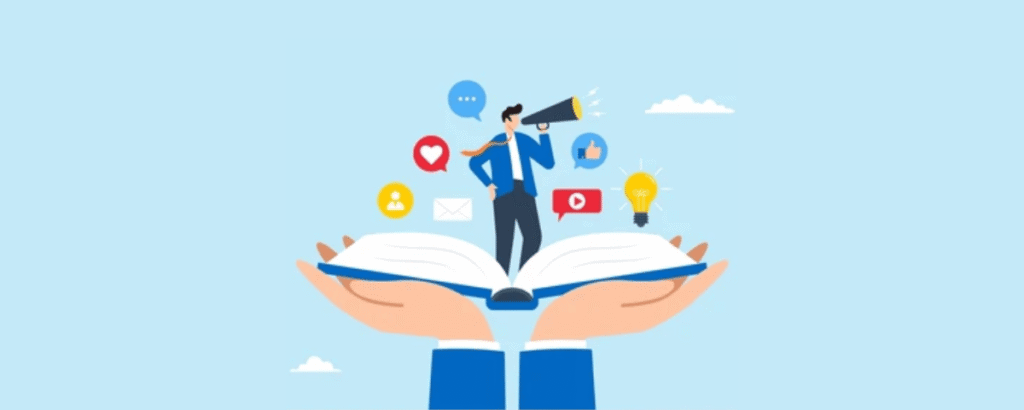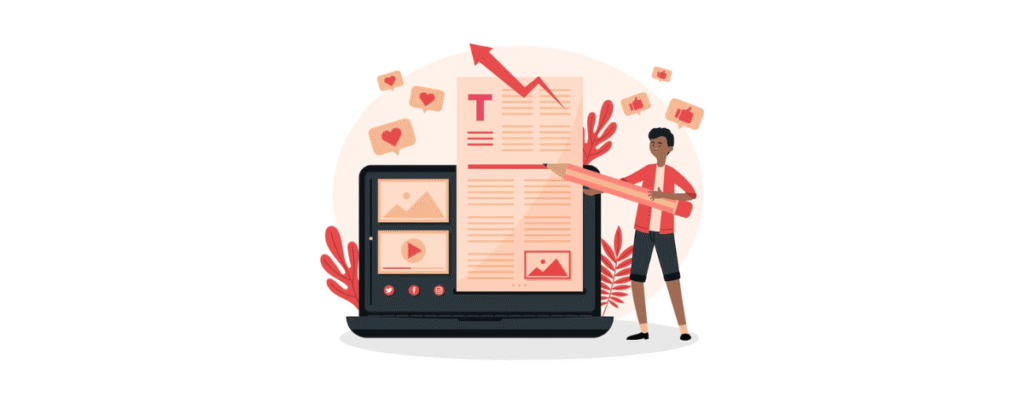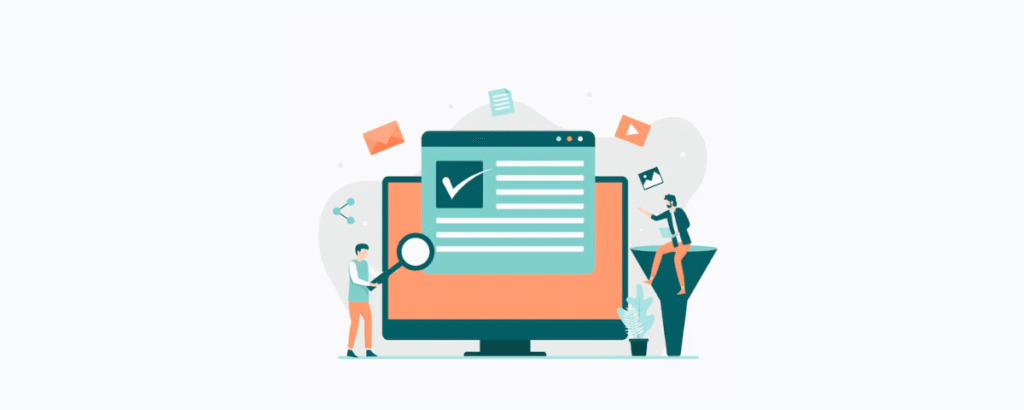- Storytelling in Marketing: How to Build Trust & Drive Growth - September 11, 2025
- Content Syndication: Boost Reach, SEO & Lead Generation - September 11, 2025
- Content Curation: Strategy, Tools & Benefits for Brands - September 11, 2025
Without it, your best content and clever campaigns won’t reach the audience you’re working so hard to attract.
Contents
- What Technical SEO Really Covers
- Key Takeaways
- What is Technical SEO?
- Key Components of Technical SEO
- How Technical SEO Impacts Search Engine Performance
- Technical SEO vs. On-Page SEO vs. Off-Page SEO
- The Role of Technical SEO in a Comprehensive SEO Strategy
- Website Architecture and Its Importance
- Site Structure: Flat vs. Deep Hierarchies
- Optimizing URL Structure for SEO
- The Significance of Breadcrumb Navigation
- Accessibility and Indexing Checks
- Diagnosing Crawlability issues
- Crawling, Rendering, and Indexing Explained
- Using XML Sitemaps for Better Discoverability
- Managing HTTP Header Responses and Status Codes
- The SEO Payoff
- Redirects: 301s, 302s, and SEO Best Practices
- Metadata Optimization: Titles and Descriptions
- Page Speed Optimization for Technical SEO
- Core Web Vitals and Their Role in Rankings
- Mobile-Friendliness and Responsive Design
- Site Security: HTTPS and HSTS Implementation
- Structured Data and Schema Markup
- Handling Thin and Duplicate Content
- Advanced Technical SEO Activities and Analysis
- Essential Tools for Technical SEO
- Skills Every Technical SEO Specialist Needs
- Common Technical SEO issues and How to Fix Them
- Frequently Asked Questions
- Conclusion
What Technical SEO Really Covers
When we talk about technical SEO, we’re looking at the nuts and bolts of your website’s performance and structure. This includes:
- Site architecture – is your content organized so search engines (and visitors) can move through it easily?
- Mobile-friendliness – Does your site adjust smoothly on phones and tablets?
- HTTPS security – Are you protecting your visitors’ data and building trust?
- Core Web Vitals – How fast does your site load? How quickly can users interact? Does the layout stay stable?
- Metadata & internal linking – Are you giving search engines clear signals about what your pages are about and how they connect?
If any of these are off, search engines can hit roadblocks when crawling your site. And when that happens, your rankings take a hit, even if your content is outstanding.
A broken redirect here, a slow-loading page there, it doesn’t take much for Google to decide your site isn’t worth pushing to the top of search results.
Why It Matters More Than Ever
Technical SEO used to be seen as the “backend stuff” only developers worried about. Today, it’s front and center. With Google’s Page Experience update and increasing emphasis on Core Web Vitals, the search engine isn’t just looking for relevant content, it’s judging whether your site delivers a smooth, fast, and secure experience.
That means even the smallest fixes, compressing oversized images, restructuring your sitemap, cleaning up broken links, can translate into real gains in traffic and rankings.
And it’s not just about search engines. Visitors expect websites to load instantly and run smoothly. A one-second delay in page load time can drop conversions by 7%. That’s a deal-breaker if you’re running eCommerce or relying on leads from your site.
Common issues That Hold Sites Back
In my experience, most websites that struggle with visibility aren’t failing because their content is bad, it’s because technical issues are quietly blocking performance. Some of the usual suspects include:
- Broken links and crawl errors – Dead ends frustrate both users and crawlers.
- Improper redirects – Using 302s instead of 301s can waste link equity.
- Slow load times – Caused by bloated code, uncompressed images, or sluggish hosting.
- Unoptimized sitemaps – Missing pages or outdated structures that confuse search engines.
- Duplicate content – Often created unintentionally by CMS systems.
Each one of these creates friction for both users and search engines. Left unchecked, they pile up and cut into your rankings.
Key Takeaways
If you remember nothing else, keep this list in mind:
- Technical SEO is the foundation – Without it, the rest of your SEO strategy struggles.
- Structure matters – A clean, logical site architecture makes crawling easier.
- Speed and mobile usability aren’t optional – They’re ranking factors.
- Redirects and metadata shape visibility – Done right, they preserve and boost SEO value.
- Audits are your best friend – Tools like Google Search Console and Screaming Frog will spot problems before they become disasters.
This is why agencies like Hiigher build SEO campaigns with a strategy-first mindset. If the backend isn’t handled, your frontend efforts will never scale the way you want them to.
What is Technical SEO?
If you’ve ever published a blog post or product page and wondered why it’s not showing up in Google, chances are the issue isn’t your writing, it’s the technical side of SEO.
Technical SEO is the behind-the-scenes work that ensures search engines can find, crawl, and index your content. Think of it like making sure the roads, traffic signals, and signs are clear so Google’s crawlers can reach every important page. Without this, your content might exist, but it’s hidden from the people who need it most.
Some of the most common culprits holding back websites are:
- Broken links that leave visitors at dead ends.
- Improper redirects that waste valuable link equity.
- Slow site speed that frustrates both users and search engines.
Even if you have world-class content, technical issues can act like locked doors, keeping Googlebot from ever entering the room.
This is why technical SEO is often called the “backbone” of your digital presence. It supports everything else, content marketing, link building, even paid media, by making sure your site’s infrastructure is healthy and accessible.
Regular audits are the safety checks that keep this backbone strong. By spotting errors early, you prevent small cracks (like a sitemap error) from turning into big problems (like entire sections of your site being invisible in search results).
And here’s the kicker: as Google pushes Core Web Vitals and page experience harder, technical SEO isn’t just about being crawlable, it’s now directly tied to your rankings.
Key Components of Technical SEO
Mastering technical SEO isn’t about chasing every possible tweak, it’s about focusing on the handful of components that move the needle. Let’s break down the essentials.
Site Architecture and Content Structure
A well-structured site is like a library with a clear cataloging system. Every book (or page) has its place, and visitors can find what they need without frustration. For SEO, this means:
- Clean navigation menus
- Logical use of headings (H1, H2, H3)
- Clear content hierarchy
The easier you make it for users and bots to move through your site, the better your visibility.
XML Sitemaps
Your XML sitemap is your roadmap for Google. It tells search engines which pages matter and how they’re connected. Without it, crawlers may miss important sections of your site.
Tip: Always submit your updated sitemap to Google Search Console to speed up discovery.
HTTP Header Responses
Status codes may feel technical, but they play a big role in communication between your site and search engines. A few critical ones:
- 200 OK – The page is live and ready to index.
- 301 Redirect – A permanent redirect that transfers link equity.
- 302 Redirect – A temporary redirect (use sparingly).
- 404 Not Found – A broken page that hurts crawl efficiency.
Managing these correctly preserves authority and keeps your site running smoothly.
Redirects Done Right
Redirects are where many websites trip up. Using the wrong type, creating redirect chains, or letting broken pages pile up all send mixed signals to Google. The golden rule?
- Use 301s for permanent moves.
- Keep redirect chains to one step whenever possible.
- Audit redirects regularly with a crawler like Screaming Frog.
Metadata Optimization
Search engines rely heavily on metadata to understand your pages. This means:
- Writing unique title tags with relevant keywords (within 50–60 characters).
- Crafting meta descriptions that summarize the content and drive clicks (150–160 characters).
- Avoiding duplicate metadata across multiple pages.
Done right, metadata doesn’t just help with indexing, it improves click-through rates, which indirectly boosts rankings.
Why These Components Matter
Put simply: if your site isn’t structured, tagged, and signposted correctly, you’re leaving money on the table. You can have the best blog in your industry, but if Google can’t crawl it or doesn’t trust its performance, it won’t rank.
This is where working with a strategy-driven agency like Hiigher makes sense. By combining creative execution with technical precision, they make sure campaigns don’t just look good, they perform.
How Technical SEO Impacts Search Engine Performance
When people think about ranking on Google, they often jump straight to keywords and backlinks. But here’s the truth: if search engines can’t crawl and index your site properly, none of that matters.
Think of it like hosting a dinner party. You could prepare the most amazing food, but if your guests can’t find your house, or worse, they get stuck at the front gate, they’ll never enjoy the meal. That’s exactly what happens when your site has poor crawlability or indexing issues.
Enhancing Crawling and Indexing
Search engines like Google use bots (often called spiders) to crawl the web. These bots follow links, read content, and decide which pages to store in their index. From there, Google decides where and when to show them in search results.
Technical SEO determines how smooth that journey is:
- Site architecture acts like street signs, helping crawlers find important pages.
- XML sitemaps serve as a guided map, ensuring nothing valuable gets overlooked.
- HTTP header responses (like 301 redirects) keep authority flowing when pages move.
- Site audits help catch crawl errors before they snowball.
Imagine a crawler hitting a maze of broken links or endless redirect chains. It’s like trying to find a store in a mall where half the escalators are broken, you’ll give up before you reach the right floor.
Regularly running diagnostics in Google Search Console ensures crawlers always have the cleanest, most efficient path through your site.
Boosting Site Accessibility
Accessibility isn’t just about compliance, it’s about making your site usable and understandable for both people and search engines.
Here’s how technical SEO contributes:
- Structured data (schema markup): Gives search engines extra context. For example, marking up product pages with pricing and reviews can make them eligible for rich snippets.
- Responsive design: Ensures your site works seamlessly across mobile, tablet, and desktop. With mobile-first indexing, this is no longer optional, it’s a ranking factor.
- Page speed optimization: Pages that load under 2.5 seconds tend to keep visitors engaged and reduce bounce rates.
- Consistent internal linking: Prevents orphan pages and helps crawlers understand content relationships.
When you focus on accessibility, you’re not just checking a box for SEO, you’re improving the experience for every visitor. And Google rewards sites that put users first.
Real-World Example
Here’s something I’ve seen repeatedly:
An eCommerce store had thousands of products but was struggling to rank for even basic keywords. Their marketing team was pouring money into ads, but organic visibility was flat. After running a technical audit, the problem became clear:
- Their XML sitemap was outdated, missing hundreds of live products.
- They had redirect chains several layers deep.
- Their product pages weren’t mobile-friendly.
Once these fixes were made, Google crawled the site more efficiently, rankings climbed, and organic sales grew without increasing ad spend.
That’s the power of technical SEO, it’s often invisible but delivers very visible results.
Technical SEO vs. On-Page SEO vs. Off-Page SEO
To really understand technical SEO, it helps to see where it fits alongside the other two pillars of SEO.
- Technical SEO: The foundation. It’s the code, structure, and speed that make your site accessible to crawlers.
- On-Page SEO: The polish. It’s your content, headings, and keyword strategy that make pages relevant to users.
- Off-Page SEO: The reputation builder. Backlinks and social signals show search engines your site is credible.
Think of it like building a house:
- Technical SEO lays the foundation and framing.
- On-Page SEO is the interior design and furniture.
- Off-Page SEO is the reputation you build when guests recommend your home to others.
Skip any one of these and the whole structure weakens.
The Role of Technical SEO in a Comprehensive SEO Strategy
When people talk about SEO, they often focus on content or backlinks. Those are powerful, but without a solid technical foundation, they don’t reach their full potential.
Think of technical SEO as the stage crew in a theater. The actors (your content) and the buzz (your off-page signals) may draw the audience, but without lighting, sound, and a sturdy stage, the whole show falls apart.
Foundation for SEO Success
A strong technical foundation ensures your website is crawlable, indexable, and user-friendly from the very beginning. This impacts key ranking factors, such as:
- Page speed – Faster load times improve both user experience and rankings.
- Mobile usability – With mobile-first indexing, this is non-negotiable.
- Security protocols – HTTPS and HSTS protect users and build trust.
- Site architecture – Clean structures improve crawlability.
Conducting a technical SEO audit is like inspecting the foundation of a building. It uncovers cracks, crawl errors, duplicate content, slow load times, before they cause structural failure.
Here’s a quick look at how different aspects of technical SEO connect to performance:
| Technical Aspect | SEO Impact |
| Site Architecture | Crawlability, indexation |
| Page Speed | Rankings, user experience |
| Mobile-Friendliness | Accessibility, engagement |
| Structured Data | Enhanced SERP visibility |
A strong foundation means your content and link-building efforts aren’t wasted, they’re amplified.
Resolving Critical Site issues
Even the best campaigns can fall flat if technical SEO issues go unresolved. I’ve seen websites with fantastic blogs and high-authority backlinks struggle simply because their infrastructure was broken.
Here’s where to start:
- Run a technical SEO audit. Tools like Google Search Console or Screaming Frog will highlight crawl errors, broken links, and redirect problems.
- Build and maintain an XML sitemap. This ensures search engines can find and index every important page.
- Manage redirects correctly. Always use 301s for permanent changes, and keep chains short.
- Fix page speed issues. Aim for under 2.5 seconds using compression, caching, and better hosting.
- Prioritize mobile usability. Test your site with Google’s Mobile-Friendly Test to catch problems early.
Neglecting these basics means you’re leaving search visibility (and revenue) on the table.
A Real-Life Fix
One SaaS company I worked with had invested heavily in content marketing but wasn’t seeing results. A deep dive showed that their robots.txt file was blocking entire sections of the site from being crawled.
The fix took minutes, removing one disallow line, but the impact was huge. Within weeks, their rankings improved, and they began capturing traffic from dozens of new keywords.
This shows how technical SEO is often about removing hidden barriers that hold your site back.
Website Architecture and Its Importance
Website architecture is more than just design, it’s the blueprint for how search engines and users experience your site.
- A logical structure helps search engines understand what’s important.
- Consistent URL patterns make it easier for crawlers to interpret and index your pages.
- Breadcrumb navigation adds clarity for both users and bots.
The result? Faster crawling, better indexing, and higher rankings.
And when paired with strong technical practices like compressed images, caching, and structured data, a clean architecture can even improve your Core Web Vitals, metrics Google uses to measure speed and stability.
If content is your website’s voice, architecture is its skeleton. Get it wrong, and the body can’t move the way it should.
Site Structure: Flat vs. Deep Hierarchies
Your site’s structure is how pages connect to one another. Get it wrong, and search engines struggle to find content. Get it right, and you make discovery effortless.
Flat Site Structures
A flat structure keeps pages close to the homepage, ideally within three clicks. This setup makes life easier for both users and search engines:
- For users: Navigation feels simple, bounce rates drop, and engagement goes up.
- For crawlers: Fewer clicks mean quicker access, so Google indexes more of your pages.
Flat structures also reduce the risk of “orphan pages”, those hidden pages with no internal links pointing to them. Since every page connects to the wider site, search engines know where everything fits.
Think of it like a well-organized grocery store. If bread is in aisle 2 and milk is in aisle 3, you’ll find what you need without hunting.
Deep Site Hierarchies
On the flip side, deep hierarchies bury content behind multiple layers of navigation. The risks are clear:
- Orphan pages multiply, leaving content invisible to crawlers.
- Complex navigation confuses users, increasing bounce rates.
- URLs often become long and messy, which hurts usability and indexing.
Picture walking into a mall where your favorite shop is hidden behind five unmarked doors, you’d probably give up. That’s how crawlers feel with deep structures.
Why Flat Wins
Most modern SEO strategies recommend keeping site structure flat whenever possible. The guiding principle?
Any page should be reachable within three clicks from the homepage.
This not only supports crawlability and indexing but also spreads link equity more evenly across your site, boosting the SEO value of deeper pages.
Optimizing URL Structure for SEO
URLs may seem like a small detail, but they carry more weight than most people realize. They influence both search rankings and user trust.
Best Practices for SEO-Friendly URLs
Here are four simple rules to follow:
- Keep them short and clear. Aim for under 60 characters whenever possible.
- Include relevant keywords. A URL like /technical-seo-guide tells both users and search engines what to expect.
- Use hyphens, not underscores. Search engines treat hyphens as separators, improving readability.
- Stick to a logical hierarchy. Place URLs under categories that make sense, like /blog/technical-seo/.
Clean vs. Messy URLs
- Clean URL: example.com/seo-audit-checklist
- Messy URL: example.com/index.php?id_wx=4783&cat=seo
The first one is descriptive and trustworthy, while the second looks confusing (and often discourages clicks).
A clean URL is like a clear street sign, it tells you where you’re going before you get there.
Static Over Dynamic
Whenever possible, use static URLs instead of dynamic ones with parameters. Search engines index static URLs more easily, and users find them easier to remember.
For example:
- example.com/shoes/running
- example.com/store?category=12&product=89
The difference might seem small, but it’s these technical details that give your site an edge in search visibility.
Why Structure and URLs Matter Together
When your site has a flat structure and clean URLs, you’re giving search engines the best possible chance to crawl, index, and rank your content. Combine this with internal linking and sitemap optimization, and you’ve set a strong foundation for every other SEO effort.
This is exactly the kind of detail-focused approach agencies like Hiigher prioritize. Because while flashy campaigns are great, it’s the quiet technical wins, like flat structures and clean URLs, that stack up and drive long-term growth.
The Significance of Breadcrumb Navigation
Breadcrumb navigation isn’t just a design choice, it’s a technical SEO powerhouse.
Think of breadcrumbs like a trail of signs in a shopping mall. They show you where you are and how you got there, making it easier to retrace your steps or jump to another section.
For SEO, breadcrumbs offer three big benefits:
- Improved user experience. Visitors can easily navigate back to broader categories, lowering bounce rates.
- Stronger internal linking. Breadcrumbs connect deeper pages back to parent categories, which helps distribute authority across your site.
- Search visibility. When optimized, breadcrumbs often appear in Google’s results, giving users more context before they even click.
Bonus tip: include keywords in your breadcrumbs when it feels natural. This reinforces relevance for both users and crawlers.
Accessibility and Indexing Checks
Even if your site looks fine on the surface, search engines may see things differently. That’s where regular accessibility and indexing checks come in.
Using Google Search Console
Google Search Console is your window into how Google experiences your site. Some reports you’ll want to keep a close eye on include:
- Coverage report: Highlights indexed pages, excluded pages, and errors.
- Page indexing report: Tells you which URLs are in Google’s index and why others aren’t.
- Mobile usability report: Flags issues that could hurt rankings under mobile-first indexing.
- Performance metrics: Shows how your pages are performing in search results.
By checking these regularly, you can catch problems before they start costing you visibility.
Diagnosing Crawlability issues
Here’s the hard truth: search engines can’t rank what they can’t crawl. That means crawlability issues are silent killers for SEO.
Common Crawl Barriers
- Blocked resources in robots.txt. Sometimes critical pages or assets get accidentally blocked.
- Broken links. Dead links waste crawl budget and frustrate both users and bots.
- Redirect chains. Multiple redirects slow crawlers down and dilute link equity.
- Orphan pages. Content with no internal links pointing to it often gets ignored.
How to Find and Fix Them
- Run a crawl with Screaming Frog. This uncovers broken links, redirect loops, and status code issues.
- Audit your robots.txt file. Make sure you’re not accidentally hiding important content.
- Review your XML sitemap. It should list only live, indexable pages.
- Check crawl stats in Google Search Console. This reveals how often Google visits your site and what it’s skipping.
For large websites, crawl budget is especially critical. If Googlebot spends time crawling junk pages or endless parameters, your key pages may be ignored.
Why This Matters
A well-linked, crawlable, and index-friendly site is like an open book to search engines. Every chapter (page) is easy to find, and the story (your brand message) makes sense. Miss these basics, and you risk having entire sections of your website go unnoticed.
This is why agencies with a technical-first mindset, like Hiigher, place such a heavy focus on crawlability and indexing during audits. Fixing these issues often leads to faster gains than publishing new content.
Crawling, Rendering, and Indexing Explained
Search engines don’t magically know what’s on your website, they discover it step by step. Understanding this process helps you see exactly why technical SEO is so important.
Crawling
Crawling is the first step. Search engine bots (like Googlebot) move through your site, following links and sitemaps to find pages.
If your site has broken links, duplicate content, or endless redirect loops, crawlers waste time on the wrong things, or miss your most important content altogether.
Pro tip: Use internal linking strategically. It guides crawlers toward your high-value pages, ensuring they don’t get buried.
Rendering
Once a crawler finds a page, it needs to render it, essentially processing the code (HTML, CSS, JavaScript) to understand how the page looks and functions.
This is where performance issues can hurt. Heavy scripts, unoptimized images, or blocked resources can make your content harder to render. And if Google can’t fully see your page, it can’t index it correctly.
Fix: Test your site using the URL Inspection tool in Google Search Console. It shows how Googlebot views your page, highlighting what may be blocked or missing.
Indexing
Indexing is where Google decides what to store in its database. If a page doesn’t get indexed, it’s essentially invisible to search results.
To improve indexing:
- Keep content unique and valuable (thin or duplicate content often gets skipped).
- Use clean, keyword-friendly URLs.
- Regularly monitor index coverage in Google Search Console.
A page that isn’t indexed might as well not exist, no matter how good the content is.
Using XML Sitemaps for Better Discoverability
An XML sitemap is your direct line to search engines. It lists all the important URLs you want crawled and indexed, acting as a roadmap for discovery.
Best Practices for XML Sitemaps
- Keep each sitemap under 50,000 URLs or 50MB.
- Update it whenever you add, remove, or change important pages.
- Submit your sitemap through Google Search Console.
- Exclude thin, duplicate, or blocked pages.
For larger sites, consider splitting sitemaps by section (e.g., blog, products, categories). This makes it easier to monitor indexing at a granular level.
Example: An eCommerce site might have separate sitemaps for /products/, /categories/, and /blog/.
Managing HTTP Header Responses and Status Codes
Every time a crawler requests a page, your server responds with a status code. These codes may seem technical, but they directly affect how search engines understand your site.
Key Status Codes to Manage
- 200 OK – The page is accessible and ready to index.
- 301 Moved Permanently – Use this for permanent redirects; it passes link equity.
- 302 Found (Temporary) – Use sparingly, only when the move is temporary.
- 404 Not Found – Signals a missing page. Too many of these can hurt site health.
- 500 Internal Server Error – A server issue that stops pages from loading.
Why It Matters
Improperly managed status codes confuse search engines. For example, using a 302 instead of a 301 can waste ranking power. Or, leaving broken 404 pages unaddressed can erode user trust and crawl efficiency.
Proactive Fixes
- Audit status codes regularly with tools like Screaming Frog.
- Fix broken pages or redirect them to the most relevant content.
- Implement caching headers to improve site speed.
- Add security headers like HSTS to boost trust and compliance.
The SEO Payoff
When you align crawling, rendering, indexing, sitemaps, and headers, you’re essentially removing every roadblock that might stop search engines from seeing and ranking your content.
This is where technical SEO goes from invisible to invaluable, it directly shapes how well your content performs.
Redirects: 301s, 302s, and SEO Best Practices
Redirects seem simple, one page moves to another, but in SEO, how you handle them can make or break your rankings.
Understanding 301 vs. 302
- 301 Redirect (Permanent): Tells search engines the page has moved for good. It transfers most of the original page’s authority and ranking signals.
- 302 Redirect (Temporary): Tells search engines the move is short-term. They usually keep the original URL indexed.
Best practice: If the change is permanent, always use a 301 redirect. Otherwise, you risk losing link equity.
Common Redirect Mistakes
- Redirect chains (Page A → Page B → Page C): Every extra hop wastes crawl budget and slows load times.
- Looping redirects (Page A redirects to Page B, which redirects back to Page A): These confuse crawlers and users.
- Overusing 302s for permanent moves: This keeps outdated URLs in the index, splitting your authority.
How to Fix Redirect issues
- Audit redirects regularly with tools like Screaming Frog or Ahrefs.
- Collapse chains so redirects point directly to the final destination.
- Replace unnecessary 302s with 301s.
Redirects are like moving addresses. If you don’t update them correctly, mail (or in this case, ranking signals) gets lost.
Metadata Optimization: Titles and Descriptions
Your title tags and meta descriptions may look small in your site’s code, but they’re often the first thing users see in search results. Optimizing them is one of the most impactful technical SEO tasks.
Crafting Effective Title Tags
Title tags tell both users and search engines what your page is about. Done well, they boost visibility and click-through rates.
Best practices for title tags:
- Keep them between 50–60 characters so they don’t get cut off.
- Place primary keywords near the beginning naturally.
- Make them unique for every page.
- Add your brand name at the end if it strengthens recognition.
Example:
- Technical SEO Guide | Hiigher
- Home Page – Welcome to Our Website
Writing Compelling Meta Descriptions
Meta descriptions don’t directly affect rankings, but they heavily influence whether someone clicks your result.
Tips for strong meta descriptions:
- Aim for 150–160 characters.
- Include primary keywords naturally (they’ll get bolded in search results).
- Summarize the page’s value clearly.
- Add a light call to action like “Learn more” or “Get started.”Example:
- Learn technical SEO essentials, crawlability, site speed, and sitemaps, to boost rankings and visibility. Start improving your site today.
- This is a page about SEO. SEO is important. Learn SEO here.
Metadata’s Impact on Rankings
While Google has evolved to evaluate content holistically, metadata still plays a foundational role:
- Optimized titles increase relevance and visibility.
- Well-written descriptions can lift CTR by 5% or more.
- Regular audits prevent duplication, ensuring each page stands out.
If you’ve ever searched for something and skipped over a bland, generic result, you know firsthand how much metadata shapes user behavior.
Think of metadata as your site’s “first impression.” Get it wrong, and people may never click through to see the value inside.
Why Redirects and Metadata Work Hand in Hand
One keeps your site’s equity intact, the other maximizes how people interact with your pages in search results. Together, they ensure you don’t just preserve rankings but also earn clicks.
This is exactly the kind of detail Hiigher’s technical SEO audits look for, because while many marketers focus on flashy campaigns, it’s often these “invisible fixes” that deliver the biggest wins.
Page Speed Optimization for Technical SEO
Here’s the reality: people are impatient online. If your site takes too long to load, they’ll bounce, and they probably won’t come back.
Google knows this, which is why page speed is baked into its ranking algorithm. In fact, studies show that a one-second delay in load time can reduce conversions by up to 7%. For eCommerce brands or lead-driven sites, that’s the difference between hitting growth goals and losing sales.
Techniques to Improve Page Speed
- Compress images. Oversized images are one of the biggest culprits of slow sites. Tools like TinyPNG or built-in CMS plugins can shrink file sizes without losing quality.
- Use browser caching. This stores parts of your site locally on a visitor’s device, making repeat visits lightning fast.
- Reduce server response time. Upgrade hosting, use a CDN (Content Delivery Network), and trim unnecessary server requests.
- Audit third-party scripts. Every extra script (chat widgets, analytics, social feeds) adds milliseconds to load time. Be ruthless, keep only what adds real value.
Pro tip: Run regular speed tests using Google PageSpeed Insights or GTmetrix. These tools not only score your site but give practical recommendations you can implement immediately.
Why Page Speed is More Than a Ranking Factor
Page speed doesn’t just help rankings, it directly impacts your bottom line.
- Faster pages = higher engagement.
- Faster checkout = more completed purchases.
- Faster blog loads = longer session times.
In short, speed fuels both SEO and revenue.
Core Web Vitals and Their Role in Rankings
Google introduced Core Web Vitals to measure real-world user experience. These three metrics tell you if your site feels smooth, stable, and responsive.
The Three Core Web Vitals
- Largest Contentful Paint (LCP): Measures loading performance. Goal: under 2.5 seconds.
- Example: How long it takes for a hero image or main headline to appear.
- First Input Delay (FID): Measures interactivity. Goal: under 100 milliseconds.
- Example: The delay between clicking a button and seeing it respond.
- Cumulative Layout Shift (CLS): Measures visual stability. Goal: a score under 0.1.
- Example: When a button jumps on the screen just as you’re about to click, causing misclicks.
Together, these metrics help Google decide if your site provides a good user experience, and if it should be rewarded with higher visibility.
How Core Web Vitals Impact SEO
Since the Page Experience update, Core Web Vitals have become ranking signals. If your site is slow, unresponsive, or unstable, Google interprets that as a poor user experience and pushes you lower in the SERPs.
- Poor LCP = Users leave before seeing your content.
- Poor FID = Frustrated visitors who won’t convert.
- Poor CLS = Distracted users who lose trust in your site.
Optimizing Core Web Vitals isn’t just about chasing a score, it’s about aligning with user expectations.
How to Optimize for Web Vitals
- Improve LCP: Compress images, enable lazy loading, and upgrade to faster hosting.
- Reduce FID: Minimize heavy JavaScript and streamline event handlers.
- Fix CLS: Reserve space for images, ads, and embeds so the page doesn’t “jump” as it loads.
- Monitor regularly: Use Google Search Console’s Core Web Vitals report to catch dips before they hurt rankings.
Sites that nail Core Web Vitals often see better engagement metrics, lower bounce rates, higher CTRs, and longer session times, all of which feed back into stronger SEO performance.
The SEO Bottom Line
Page speed and Core Web Vitals aren’t “nice to haves.” They’re direct ranking factors and critical for user satisfaction. A site that loads fast, responds instantly, and stays visually stable will almost always outrank and outperform one that doesn’t.
This is why technical audits from agencies like Hiigher place so much emphasis on speed testing and Web Vitals monitoring. It’s not just technical cleanup, it’s revenue optimization in disguise.
Mobile-Friendliness and Responsive Design
More than half of all web traffic now comes from mobile devices. That means if your site doesn’t look or work right on a phone, you’re automatically losing visitors (and rankings).
Google has also made this a priority by rolling out mobile-first indexing. In simple terms, this means Google primarily looks at your mobile site, not your desktop version, when deciding how to rank your pages.
- User behavior: People expect smooth browsing on smaller screens. Pinch-to-zoom layouts and broken buttons send them packing.
- Bounce rates: Sites that aren’t mobile-friendly see higher bounce rates, which signals poor user experience to Google.
- Conversions: A clunky mobile checkout can kill sales faster than any competitor.
Quick Wins for Mobile SEO
- Use a responsive design that adapts to all screen sizes.
- Test your site with Google’s Mobile-Friendly Test tool.
- Prioritize mobile page speed, slow loads are even more painful on 4G/5G.
- Simplify navigation, think thumb-friendly buttons and clean menus.
A site that works seamlessly on mobile is no longer a competitive advantage, it’s the baseline.
Site Security: HTTPS and HSTS Implementation
Trust is a ranking factor. Google wants to protect its users, so it favors sites that take security seriously. That’s where HTTPS and HSTS come in.
HTTPS – The Starting Point
HTTPS encrypts the data exchanged between your website and its visitors. Without it, browsers now flag your site as “Not Secure,” which scares users away.
Making the switch is straightforward:
- Buy and install an SSL certificate.
- Update your site to use HTTPS URLs.
- Redirect old HTTP pages to their secure versions.
HSTS – The Extra Layer
HTTP Strict Transport Security (HSTS) takes things further by forcing browsers to connect only through HTTPS. This blocks common security risks like man-in-the-middle attacks or SSL stripping.
Security SEO Checklist
- Migrate all pages to HTTPS.
- Enable HSTS headers.
- Keep SSL certificates updated.
- Monitor for mixed content issues (like images still loading over HTTP).
The result? A safer experience for users, fewer browser warnings, and a small but meaningful ranking boost.
Structured Data and Schema Markup
Structured data is like giving search engines a cheat sheet. By adding schema markup to your site, you help Google understand your content in more detail, and in return, Google can display your pages more prominently.
What Structured Data Can Do
- Rich snippets: Add star ratings, pricing, and product availability in SERPs.
- Breadcrumbs: Show clean navigation paths directly in search results.
- FAQ snippets: Display Q&A directly under your listing, increasing CTR.
Best Practices for Schema
- Use Schema.org vocabulary for markup.
- Prefer JSON-LD format, since Google recommends it.
- Audit your markup regularly, errors can prevent rich results from appearing.
- Only mark up content that’s visible to users (avoid spammy practices).
Example: A recipe page with structured data can display cooking time, calories, and reviews right in search results, making it far more attractive than plain listings.
Why These Elements Matter Together
Mobile usability, security, and structured data may seem like separate tasks, but together they shape both user trust and search visibility.
- Mobile optimization ensures accessibility.
- HTTPS/HSTS builds trust and safety.
- Structured data improves click-through rates and visibility.
When these three are in place, your site doesn’t just rank, it feels trustworthy, usable, and professional to both search engines and real people.
Handling Thin and Duplicate Content
Even if your site looks polished, thin or duplicate content can quietly drag down your SEO performance.
What is Thin Content?
Thin content refers to pages that don’t provide enough value to users. Examples include:
- Short product pages with just a title and one line of text.
- Auto-generated tag pages with no unique content.
- Blog posts that say a lot without actually answering the searcher’s question.
Google doesn’t reward filler, it rewards substance. Thin pages often get ignored or, worse, flagged as low-quality.
What is Duplicate Content?
Duplicate content occurs when multiple pages contain the same or nearly identical information. This often happens unintentionally with CMS platforms, where a single product might be accessible under multiple URLs.
The danger? Search engines may split ranking signals between duplicates or fail to index the right page.
Fixing Thin and Duplicate Content
- Audit your site with tools like Semrush, Ahrefs, or Raven Tools to identify thin or duplicate pages.
- Enrich thin content with additional details, FAQs, examples, or media.
- Use canonical tags to tell Google which page is the “master” version.
- Merge duplicate pages when possible.
- Schedule ongoing audits to prevent issues from creeping back in.
If content is the voice of your website, thin or duplicate content is static noise. Clean it up, and your message comes through loud and clear.
Advanced Technical SEO Activities and Analysis
Once the basics are handled, advanced technical SEO can uncover issues and opportunities that most competitors miss.
Log File Analysis
Log files show exactly how search engine bots interact with your site. By analyzing them, you can see:
- Which pages get crawled most often.
- Which important pages are being ignored.
- Whether bots are wasting crawl budget on unnecessary URLs.
This is especially powerful for large sites with thousands of pages.
JavaScript Analysis
Many modern websites rely heavily on JavaScript. The problem? Search engines sometimes struggle to render it correctly.
Running JavaScript analysis helps you check:
- Are important pieces of content hidden behind scripts?
- Do crawlers see the same thing users see?
- Is dynamic rendering slowing indexing?
Page Speed & Edge Computing
Advanced audits go beyond basic page speed checks. They examine how CDNs and edge computing can reduce latency, ensuring users around the globe experience fast load times.
For example, if your site is hosted in the U.S. but most of your visitors are in Europe, edge servers can bring your content physically closer to them, improving both user experience and SEO signals.
Essential Tools for Technical SEO
No matter your skill level, the right tools make technical SEO manageable. Here are the must-haves:
- Google Search Console – Free and direct from Google. Monitor indexing, coverage, Core Web Vitals, and crawl stats.
- Screaming Frog SEO Spider – A crawler that identifies broken links, metadata issues, redirect chains, and more.
- Ahrefs Site Audit – Tracks site health, backlink issues, and keyword performance.
- Semrush Site Audit – Offers actionable insights into site structure, mobile usability, and page speed.
Bonus: Pairing multiple tools gives you a full 360° view. For example, use Screaming Frog for a crawl, then cross-check results in Google Search Console.
Why This Stage Matters
Basic SEO fixes stop leaks, but advanced analysis finds hidden growth opportunities. From uncovering crawl budget waste in log files to improving rendering for JavaScript-heavy sites, these are the technical wins that separate good sites from great ones.
This is exactly where a performance-focused agency like Hiigher shines. By combining advanced audits with real-time analytics, they uncover hidden barriers and build strategies that scale.
Skills Every Technical SEO Specialist Needs
Technical SEO isn’t just about knowing tools, it’s about combining analytical thinking with practical problem-solving. Here are the core skills every serious SEO specialist should master:
Tool Proficiency
You need to be comfortable using platforms like:
- Google Search Console (for crawl and indexing insights)
- Screaming Frog (for site-wide audits)
- Ahrefs or Semrush (for backlinks and keyword tracking)
These tools give you the data, but the skill comes in knowing what to do with it.
Understanding Website Architecture
Specialists must know how to design and maintain a structure that supports both users and search engines. That means:
- Keeping site hierarchies flat.
- Designing clean, keyword-friendly URLs.
- Using internal linking to strengthen important pages.
Coding Knowledge
You don’t need to be a full-stack developer, but basic coding knowledge in HTML, CSS, and JavaScript is a huge asset. It helps you:
- Fix rendering issues.
- Implement schema markup correctly.
- Troubleshoot crawl errors at the code level.
Web Security Awareness
SEO and security go hand in hand. Knowing how HTTPS, SSL certificates, and HSTS protocols work ensures your site remains compliant with Google’s security expectations.
Analytical Thinking
Finally, great technical SEO specialists are natural problem solvers. They can interpret crawl data, connect it to performance metrics, and prioritize fixes that deliver the biggest impact.
Anyone can run an audit. But turning raw data into a clear, prioritized action plan is where technical SEOs stand out.
Common Technical SEO issues and How to Fix Them
Even well-maintained sites run into recurring problems. Here are the “usual suspects” and how to address them quickly:
- Slow Page Load Times
- Fix: Compress images, use caching, minimize scripts.
- Duplicate Content
- Fix: Use canonical tags to point search engines to the preferred version.
- Broken Links
- Fix: Regularly audit with Screaming Frog or Ahrefs and redirect/update dead links.
- XML Sitemap Errors
- Fix: Keep sitemaps updated and only include live, indexable pages.
Frequently Asked Questions
What is Technical SEO?
It’s the process of improving your site’s infrastructure, crawlability, speed, security, and structure, so search engines can index and rank your content effectively.
What’s the Difference Between Technical SEO and On-Page SEO?
- Technical SEO = the “backstage” work (site architecture, crawling, indexing, speed).
- On-Page SEO = what’s visible to users (content, keywords, headings).
Both are essential, but technical SEO is the foundation.
What Are the 4 Types of SEO?
The main categories are:
- On-Page SEO
- Off-Page SEO
- Technical SEO
- Local SEO
A complete strategy touches all four.
What is the Salary of a Technical SEO Specialist?
Salaries range from $60,000 to $100,000 annually, with senior specialists in competitive markets earning upwards of $120,000+. Skills in JavaScript SEO or enterprise-level auditing often command higher pay.
Conclusion
Technical SEO may be invisible to most users, but it’s the backbone of every successful SEO strategy. From fixing crawl errors to optimizing Core Web Vitals, these improvements often deliver the biggest returns because they remove barriers before they even appear.
Here’s the big takeaway:
- Don’t treat technical SEO as a one-time project.
- Run regular audits.
- Fix small issues before they compound.
- Remember, the invisible fixes are often the ones that make your results most visible.
This is exactly why agencies like Hiigher adopt a strategy-first, performance-driven approach, they know that while content and creativity matter, nothing scales without a strong technical foundation.
How useful was this?
Click on a star to rate it!
Average rating 0 / 5. Vote count: 0
No votes so far! Be the first to rate this post.
We are sorry that this post was not useful for you!
Let us improve this post!
Tell us how we can improve this post?